Cygwin是Windows上的仿真Linux环境,可以对很多基于Linux开发的源码进行编译,比如以前接触的vlc和FFmpeg等音视频项目。
还有一个类似的环境是MinGW+Msys,但是在Windows7 x86_64位上MinGW的界面Msys(rxvt)无法使用,丑陋的DOS窗口及极慢的反应速度让人无法接受。
Cygwin虽然也慢,但提供了基于自身环境的GCC,还提供了MinGW的GCC,并且也集成了相关软件,诸如SSH,GIT等,界面及颜色较为漂亮,字体可修改,还有中文的输出,比较完美。
当然,Cygwin也有自己的缺点,那就是无法使用类似mingw-get进行软件的在线升级。需重新运行安装文件进行了升级,虽然麻烦点,但不太经常升级软件所以可以凑合使用。
Cygwin的下载
在Cygwin的下载页面,选择x86版本还是x86_64版本进行下载。建议选择32位版本。
也可到汪汪的网盘(地址请看首页侧边栏Links下方)下载离线安装zip包(cygwin.2015.07.09.7z)。
注意:后面章节某些图片由于是之前切的,有些路径并不能完全对应。
Cygwin的离线安装
双击“setup-x86.exe”。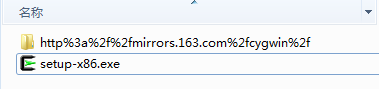
点击“下一步”。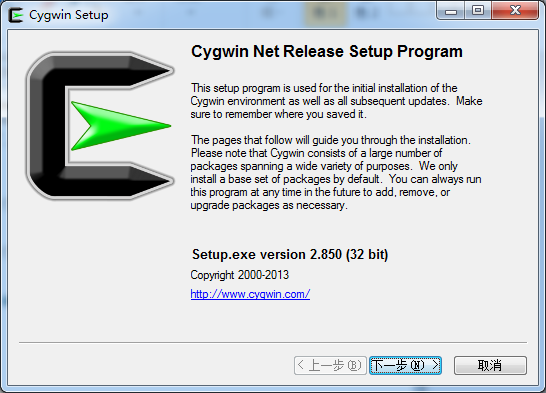
选择“Install from Local Directory”,进行离线安装。点击“下一步”。
在线安装请选择“Install from Internet”,并添加国内163的源http://mirrors.163.com/cygwin/。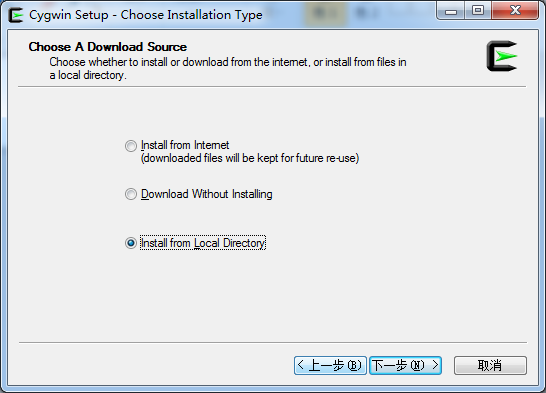
选择安装路径,建议安装到除系统盘的根目录下。点击“下一步”。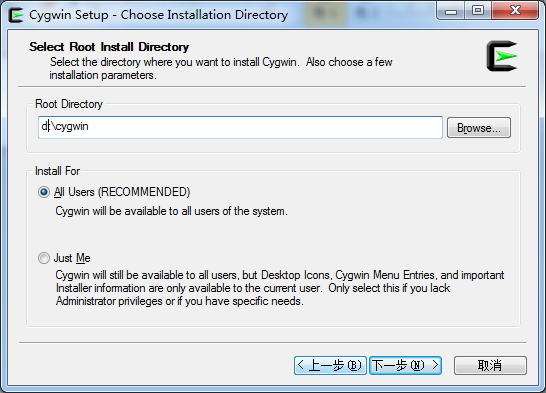
选择离线包的路径 ,点击“下一步”。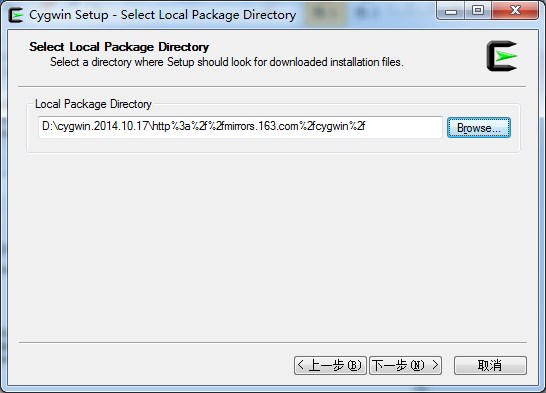
选择要安装的包,将状态从“Skip”点击到相对应的版本,具体哪些需要安装,见下一章。点击“下一步”。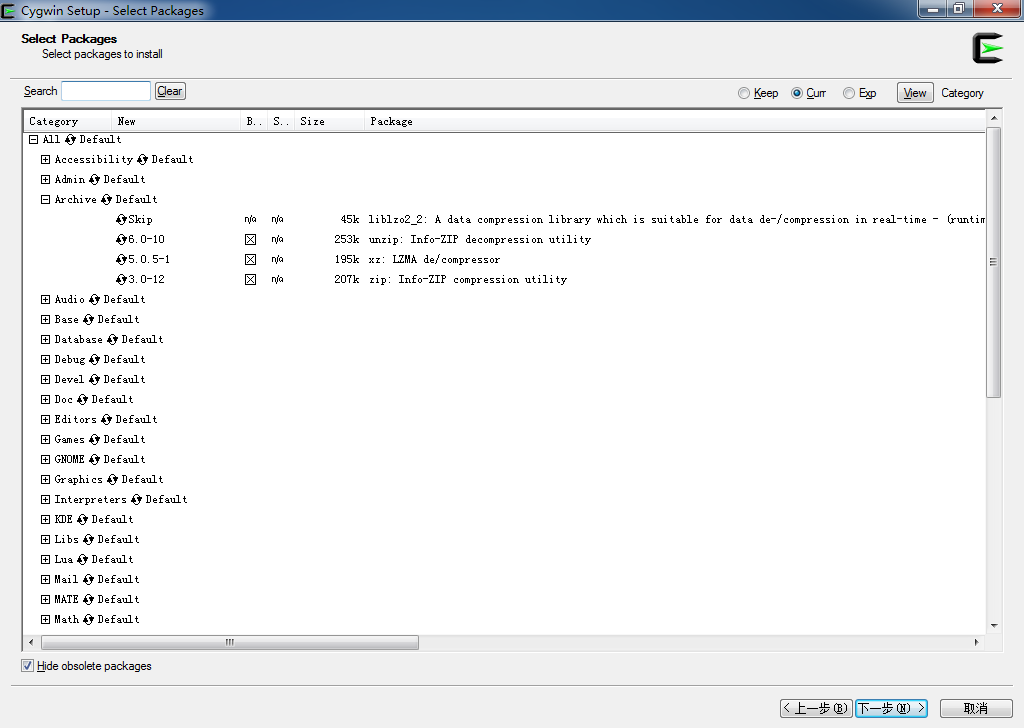
正在安装……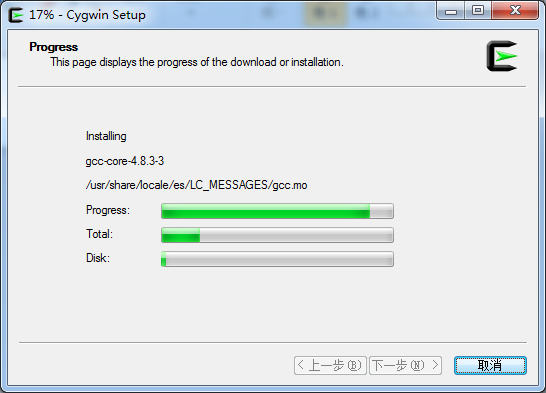
选择要创建的图标,点击“完成”。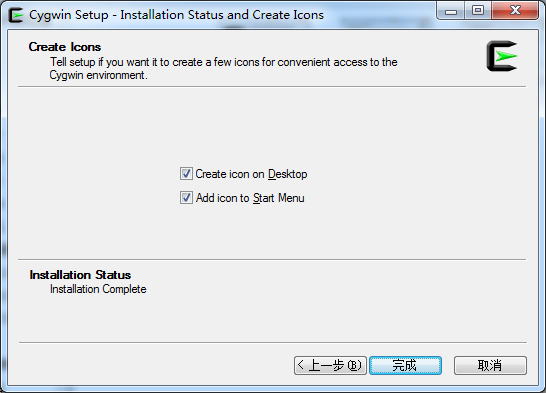
双击桌面的“Cygwin Terminal”图标,第一次启动,会创建$HOME目录,及相关的文件。至此,安装完成。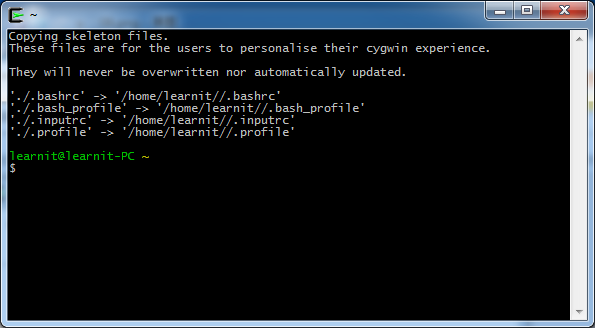
选择安装包
推荐的安装包如下。如果需要其他安装包,再次运行安装文件,选择在线安装,并重新选择安装的包即可。1
2
3
4
5
6
7
8
9
10
11
12
13
14
15
16
17
18
19
20
21
22
23
24
25
26
27
28
29
30
31
32
33
34
35
36
37
38
39
40
41
42
43
44
45
46
47
48
49
50
51
52
53
54
55
56
57Archive
unzip
xz
zip
Devel
autoconf
automake
binutils
cmake
cvs
cygwin64-libiconv
gcc-core
gcc-g++ (3.4.4-3)
gdb
gettext-devel
git
git-completion
libtool
make
mingw-binutils
mingw-gcc-core
mingw-gcc-g++
mingw-pthreads
mingw-runtime
mingw-w32api
mingw64-i686-binutils
mingw64-i686-gcc-core
mingw64-i686-g++
mingw64-i686-pkgconfig
mingw64-i686-runtime
mingw64-x86_64-binutils
mingw64-x86_64-gcc-core
mingw64-x86_64-g++
mingw64-x86_64-pkg-config
mingw64-x86_64-runtime
nasm
patch
patchutils
pkg-config
subversion
Editor
vim
Libs
crypt
expat
libgcrypt-devel
libgcrypt20
Net
curl
openssh
Text
gettext
Utils
cygutils-extra
dos2unix
Web
wget
2017.01.19更新:最新的Cygwin中,git-completion合并到Shells/bash-completion。
配置Cygwin
开启Cygwin后,在标题栏点击右键->“Option”。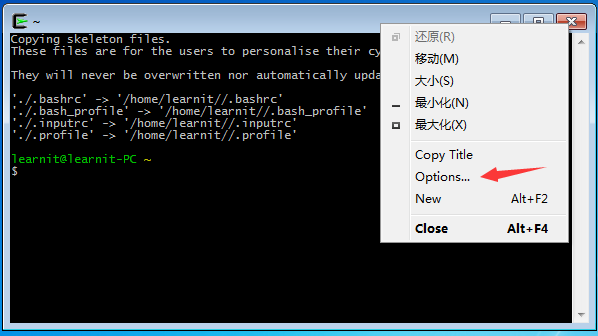
设置字体。几种常用的等宽字体(Fonts.7z),请到汪汪的网盘(地址请看首页侧边栏Links下方)下载。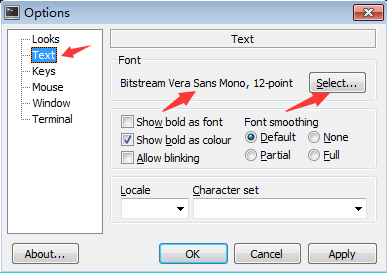
设置显示行数。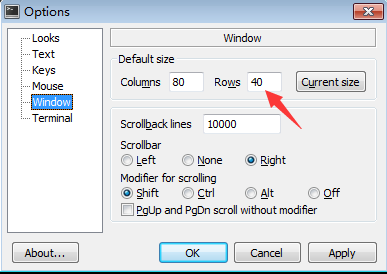
访问系统文件
Cygwin可访问系统中的所有文件,默认的根目录/为Cygwin的安装目录,要访问其他盘符,对应的路径为/cygdriver/盘符。
Cygwin的删除
建议先备份$HOME目录。
- 删除安装文件夹。
- 删除注册表
[HKEY_LOCAL_MACHINE\SOFTWARE\Wow6432Node\Cygwin]。
Cygwin的复制粘贴
- 鼠标选中即为复制。
- 右键->“Paste”为粘贴,快捷键为
Shift+Insert。
Cygwin的命令行升级
(2015.07.20更新本章。2016.05.14再次更新。)
Cygwin官方推荐使用setup.exe进行程序升级,不推荐其他方式,诸如apt-cyg。setup.exe支持命令行参数。可以用参数开启静默安装。升级过程参数如下。1
2
3$ curl -O https://cygwin.com/setup-x86.exe
$ chmod a+x setup-x86
$ ./setup-x86 --no-desktop --no-shortcuts --no-startmenu --quiet-mode --upgrade-also --site http://mirrors.163.com/cygwin/
升级完成后,建议重启Cygwin,因为cygwin1.dll升级后不会自动加载,其他程序无法读取正常访问。
setup.exe的帮助文档解释了上述参数的作用。1
2
3
4
5
6
7
8
9
10
11
12
13
14
15
16
17
18
19
20
21
22
23
24
25
26
27
28
29
30
31
32
33
34
35
36
37
38
39
40
41
42$ ./setup-x86.exe -h
Command Line Options:
-D --download Download from internet
-L --local-install Install from local directory
-s --site Download site
-O --only-site Ignore all sites except for -s
-R --root Root installation directory
-x --remove-packages Specify packages to uninstall
-c --remove-categories Specify categories to uninstall
-P --packages Specify packages to install
-C --categories Specify entire categories to install
-p --proxy HTTP/FTP proxy (host:port)
-a --arch architecture to install (x86_64 or x86)
-q --quiet-mode Unattended setup mode
-M --package-manager Semi-attended chooser-only mode
-B --no-admin Do not check for and enforce running as
Administrator
-W --wait When elevating, wait for elevated child
process
-h --help print help
-v --verbose Verbose output
-l --local-package-dir Local package directory
-r --no-replaceonreboot Disable replacing in-use files on next
reboot.
-X --no-verify Don't verify setup.ini signatures
-n --no-shortcuts Disable creation of desktop and start menu
shortcuts
-N --no-startmenu Disable creation of start menu shortcut
-d --no-desktop Disable creation of desktop shortcut
-K --pubkey URL of extra public key file (gpg format)
-S --sexpr-pubkey Extra public key in s-expr format
-u --untrusted-keys Use untrusted keys from last-extrakeys
-U --keep-untrusted-keys Use untrusted keys and retain all
-g --upgrade-also also upgrade installed packages
-o --delete-orphans remove orphaned packages
-m --mirror-mode Skip availability check when installing from
local directory (requires local directory to
be clean mirror!)
-A --disable-buggy-antivirus Disable known or suspected buggy anti virus
software packages during execution.
如果本文对你有所帮助,请小额赞助。
~~ EOF ~~