本文以CentOS6.9为例,介绍NTP对时服务的配置及使用。
NTP对时服务的配置
安装及配置自启动
检查ntpd是否安装。1
2# rpm -q ntp
ntp-4.2.6p5-10.el6.centos.2.x86_64
如若没有安装,则执行:1
# yum install ntp
启动NTP服务及配置NTP服务自启动。1
2
3
4# service ntpd start
# chkconfig ntpd on
# chkconfig --list ntpd
ntpd 0:off 1:off 2:on 3:on 4:on 5:on 6:off
配置NTP服务
配置文件为/etc/ntp.conf。
下述的配置文件表示可以任意IP地址进行时间同步,不许做任何修改。1
restrict default kod nomodify notrap nopeer noquery
可以单独限制某IP地址段,在配置文件的18行左右。1
2# Hosts on local network are less restricted.
restrict 192.168.80.0 mask 255.255.255.0 nomodify notrap
重要:如若NTP服务不能连接外网,则需要单独修改server为本地地址127.127.1.0,同时注释掉其他地址,否则NTP服务一直处于连接外网的时间服务器的状态,无法进行同步。1
2
3
4
5
6
7# Use public servers from the pool.ntp.org project.
# Please consider joining the pool (http://www.pool.ntp.org/join.html).
server 127.127.1.0 iburst
#server 0.centos.pool.ntp.org iburst
#server 1.centos.pool.ntp.org iburst
#server 2.centos.pool.ntp.org iburst
#server 3.centos.pool.ntp.org iburst
修改完成后,请重启服务。
NTP客户端设置
使用ntpdate
ntpdate命令用于手动同步NTP时间。可以添加-d开启debug模式。1
2# ntpdate 192.168.80.6
14 Jan 17:11:12 ntpdate[2268]: adjust time server 192.168.80.6 offset 0.042004 sec
可以配置定时任务,进行时间同步,如下述的例子是每30分钟手动同步一次。1
# crontab -e
输入如下。1
*/30 * * * * /usr/sbin/ntpdate 192.168.80.6 &>/dev/null
解释如下。
*/30:表示分钟数,*表示任意时刻,/30表示每30分钟。
后面四个*:表示任意的小时、天、月、周。
/usr/sbin/ntpdate:ntpdate的绝对路径。
&:后台执行。
>/dev/null:所有的输出都忽略。
使用ntpd服务进行同步
也可以使用ntpd进行对时,即使用NTP服务同步其他NTP服务。
修改/etc/ntp.conf的Public servers,同时,把其他的server注释掉。1
2
3
4
5
6
7# Use public servers from the pool.ntp.org project.
# Please consider joining the pool (http://www.pool.ntp.org/join.html).
server 192.168.80.6 prefer
#server 0.centos.pool.ntp.org iburst
#server 1.centos.pool.ntp.org iburst
#server 2.centos.pool.ntp.org iburst
#server 3.centos.pool.ntp.org iburst
其他
一个常见的错误
当NTP服务重启时,需要客户端需要几分钟的时间才能同步。1
2# ntpdate 192.168.80.6
14 Jan 17:10:03 ntpdate[2253]: no server suitable for synchronization found
ntpstat
ntpstat用于显示NTP服务的状态1
2
3
4# ntpstat
synchronised to NTP server (115.28.122.198) at stratum 3
time correct to within 32 ms
polling server every 256 s
ntpq
ntpq用于NTP查询。常用参数是-p,用列表显示。1
2
3
4
5
6
7# ntpq -p
remote refid st t when poll reach delay offset jitter
==============================================================================
+120.25.115.19 10.137.38.86 2 u 156 256 377 46.216 1.599 0.807
+ntp4.itcomplian 5.103.128.88 3 u 256 256 377 323.386 -1.026 22.152
*time6.aliyun.co 10.137.38.86 2 u 18 256 377 6.348 2.909 1.105
-ntp7.flashdance 192.36.143.152 2 u 257 256 367 358.442 -5.552 31.094
注意两个参数when和poll。when:上一次成功请求之后到现在的秒数。poll:本地和远程服务器多少时间进行一次同步,单位秒。
其他参数具体可参考man手册,和NTP服务及时间同步(CentOS6.x)。
Windows对时
Windows也可使用Linux自定义的NTP服务。
时间和日期==>Internet时间==>更改设置==>修改服务器。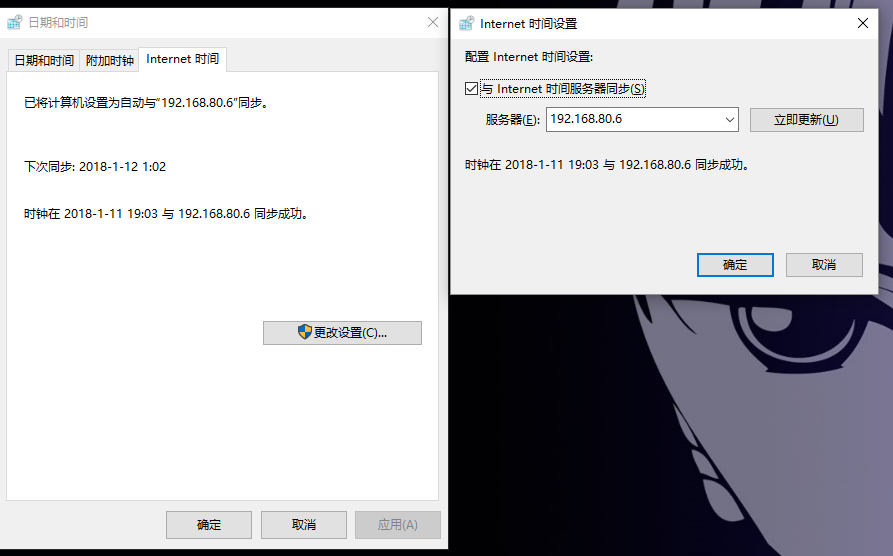
几个常用的共用的NTP服务
可以配置到NTP配置的public server里。
ntp.api.bztime.windows.com
如果本文对你有所帮助,请小额赞助。
~~ EOF ~~